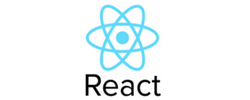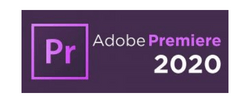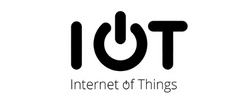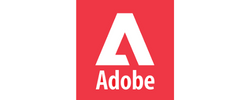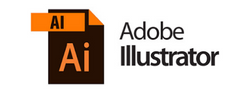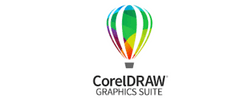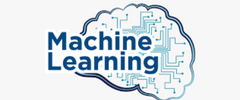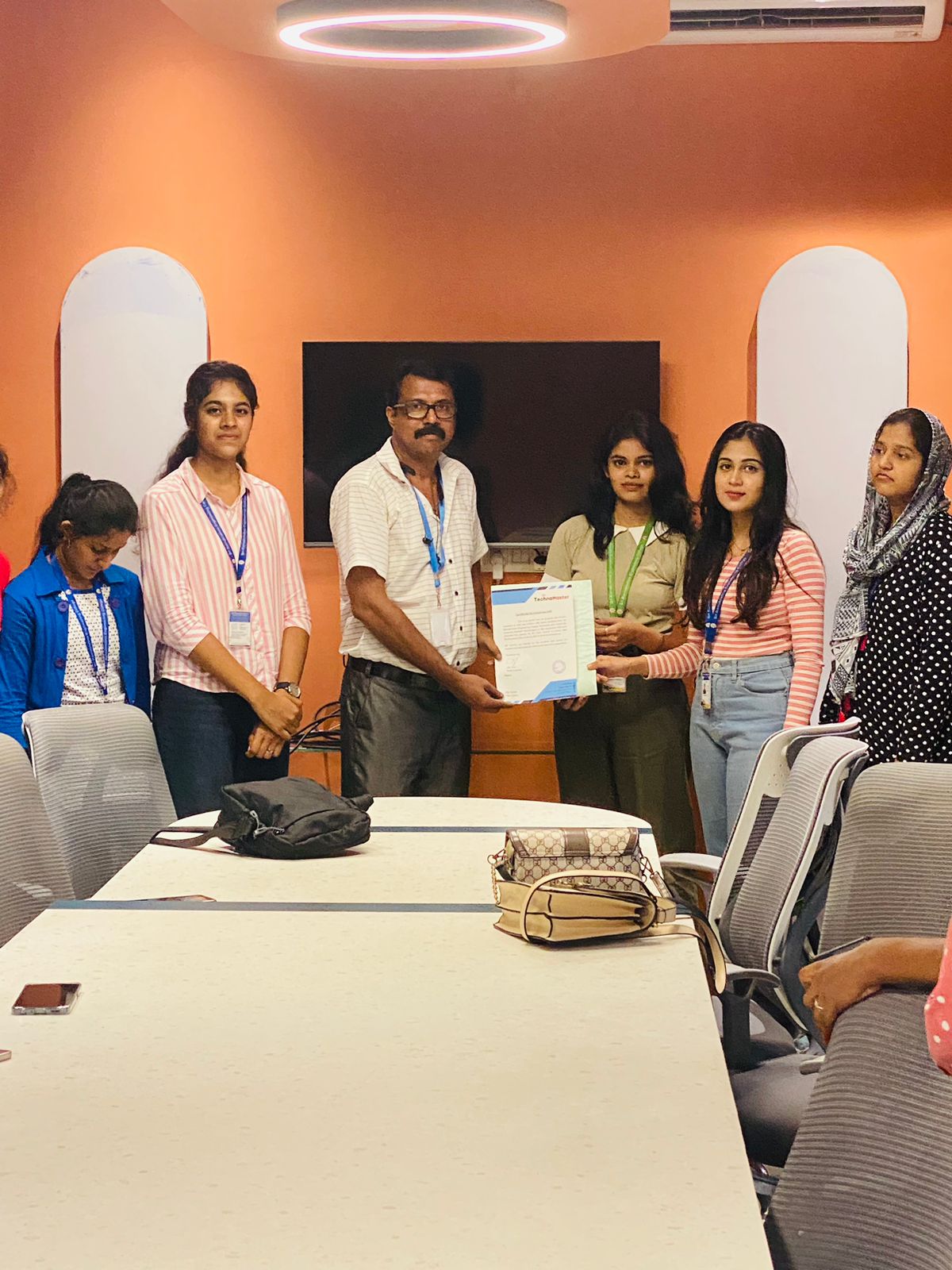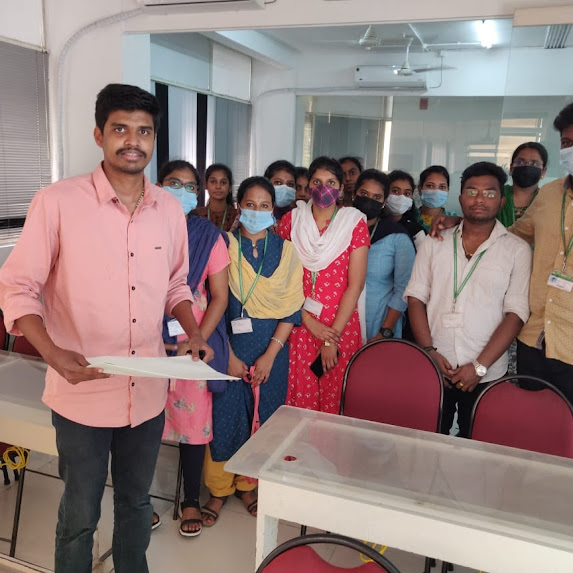Adobe Dreamweaver Training by Experts
Our Training Process
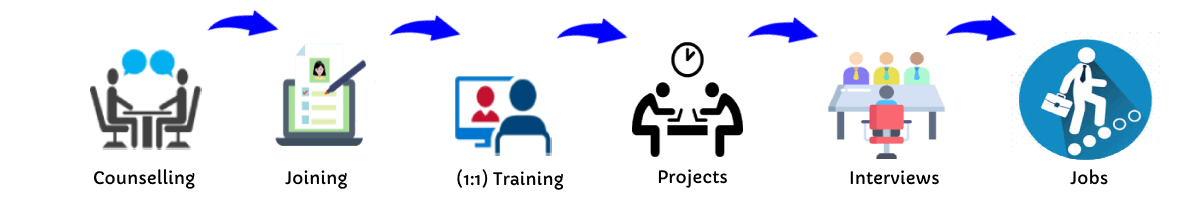
Adobe Dreamweaver - Syllabus, Fees & Duration
Module 1: Introducing Dreamweaver
- Understanding the course
- Reviewing the course objectives and prerequisites
- Reviewing the course format
- Outlining the course content
- Understanding static page architecture
Module 2: Getting Started
- Introducing Dreamweaver
- Learning the interface
- Defining a local site
- Creating a website
Module 3: Adding Content to a Site
- Adding content
- Controlling document structure
- Making lists
- Adding horizontal rules
- Adding special characters
Module 4: Formatting with CSS
- Formatting text
- Introducing CSS
- Creating styles
- Exporting CSS rule definitions
- Creating class styles
- Attaching external style sheets
- Creating advanced styles
- Creating a new external style sheet
- Displaying styles
- Understanding cascading order and inheritance of styles
- Creating internal styles with the Property inspector
Module 5: Working with Graphics
- Using graphics on web pages
- Placing graphics on the page
- Modifying image properties
- Editing images
- Doing roundtrip editing with Fireworks
- Customizing the Insert bar
- Adding Flash content
- Adding Flash Video
Module 6: Navigating Your Site
- Understanding site navigation
- Linking to files in your site
- Linking to sites
- Linking to named anchors
- Adding e-mail links
- Linking from images
- Creating a jump menu
Module 7: Designing Page Layouts with CSS
- Understanding page layout
- Using layers for layout
- Adding CSS to layers
- Using absolute and relative positioning
- Designing with DIV's
- Designing navigation links with CSS
- Importing tabular data
- Using table layout view
Module 8: Using Libraries and Templates
- Using site library items
- Creating site templates
- Defining editable regions
- Using templates
- Applying a template to an existing page
- Modifying templates
Module 9: Creating Forms
- Understanding forms
- Processing a form
- Setting focus in a form
- Validating a form
Module 10: Testing, Maintenance, and Uploading
- Testing your site
- Maintaining your files and folders
- Connecting to a remote site
- Synchronizing files
This syllabus is not final and can be customized as per needs/updates




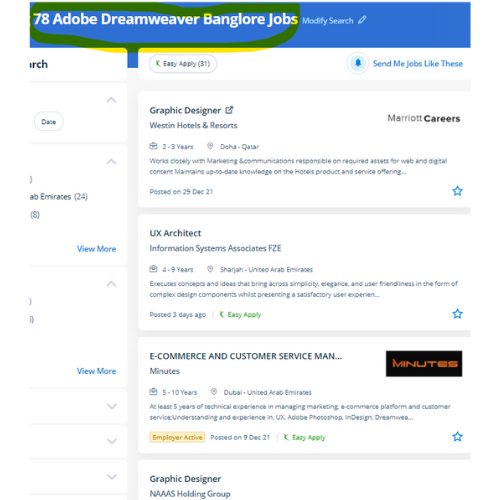
 This feature makes it possible for beginners to style websites as the work is reduced. an intuitive application used for the event and elegance of websites, Dreamweaver is favored due to its simple user interface and built-in code editor. Dreamweaver highlights your mistakes, If any, and rectifies them on an immediate basis. Adobe, however, has stopped supporting Muse and the application will still be used.
. Over time, it'll not be able to continue with changes among the specifications of the varied the various exist to create websites, so web designers need to familiarise themselves with Dreamweaver as an alternate. easy and complex websites are going to be designed using a purpose and click-on technique. Dreamweaver is not the only Adobe web design tool. The course materials are designed as self-study courses, however, if you have got any issues you will email our support service. This software includes templates for websites to assist within the design method.
This feature makes it possible for beginners to style websites as the work is reduced. an intuitive application used for the event and elegance of websites, Dreamweaver is favored due to its simple user interface and built-in code editor. Dreamweaver highlights your mistakes, If any, and rectifies them on an immediate basis. Adobe, however, has stopped supporting Muse and the application will still be used.
. Over time, it'll not be able to continue with changes among the specifications of the varied the various exist to create websites, so web designers need to familiarise themselves with Dreamweaver as an alternate. easy and complex websites are going to be designed using a purpose and click-on technique. Dreamweaver is not the only Adobe web design tool. The course materials are designed as self-study courses, however, if you have got any issues you will email our support service. This software includes templates for websites to assist within the design method.