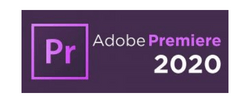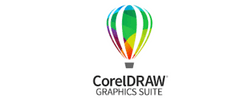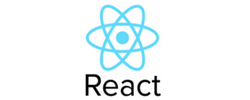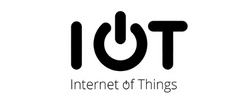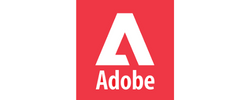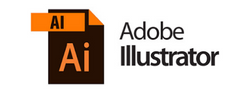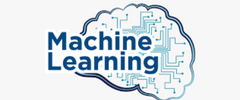Android Training by Experts
Our Training Process
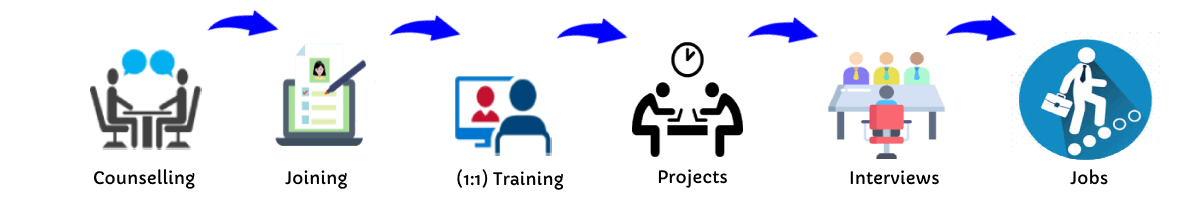
Android - Syllabus, Fees & Duration
Getting Started with Kotlin
- Define Kotlin
- Environment Setup
- First Program Concept
- Kotlin Variable and Data Type
- Kotlin Type Conversion
- Kotlin Operator
- Input/Output
Control Flow
- if Expression
- when Expression
- for Loop and while Loop
- Do while Loop
- Return and Jump
- Continue Structure
Exploring Kotlin Functions
- Kotlin Function
- Recursion Function
- Default and Named Argument
- Kotlin Lambdas
- Higher-Order Function
- Kotlin Inline Function
Exception Handling
- Kotlin Try Catch
- Multiple Catch Block
- Nested Try Block
- Kotlin Finally Block
- Kotlin Throw Keyword
Overview of Collections
- Mutable Array
- Kotlin Collections
- List: listOf()
- mutableListOf()
- Kotlin ArrayList
- arrayListOf()
- Map: mapOf()
- Kotlin HashMap
- hashMapOf() and mutableMapOf()
- Set: setOf()
- mutableSetOf() and hashSetOf()
Exploring Kotlin OOPs
- Class and Object
- Nested and Inner Class
- Kotlin Constructor
- Visibility Modifier
- Kotlin Inheritance
- Abstract Class
- Kotlin Interface
- Data and Sealed Class
- Extension Function
- Kotlin Generics
Introduction to Ranges
- Integer Type Range
- Working Ranges
- Utility Function
Get Started with Kotlin Android
- Install Android Studio
- Hello World App
- Android TextView and EditText
- Kotlin Android Toast
- Android Button and Custom Toast
- Android Explicit and Implicit Intent
- Android ListView and AlertDialog
- Android Context Menu and Custom ListView
- Android Options Menu and Android Popup Menu
- Android WebView and SeekBar
- TabLayout with FrameLayout and ViewPager
- XML Parsing using DOM Parser and SAX Parsers
- Android XMLPullParser
This syllabus is not final and can be customized as per needs/updates




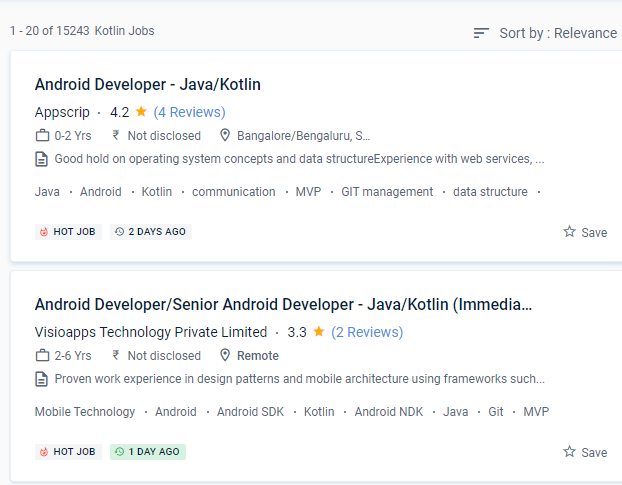
 The most effective aspect of the apps was that they were most useful and entertaining. We anticipate that first-class Android support will attract a large number of users to Kotlin and that the community will grow dramatically.
Developers that utilize mobile app development can use a single codebase for both iOS and Android apps. When developing using Kotlin, you may prevent mistakes like NullPoint Exceptions. Kotlin programmers have access to all Java frameworks and libraries while producing simple and succinct code. It’s a Java Virtual Machine (JVM) and JavaScript programming language written statically. You can utilize Kotlin from Java without taking any substantial steps, such as changing a complete project to Kotlin. Because Kotlin is utilized for both web and server-side programming, you'll be able to add a lot of strings to your bow. It is used in the manufacture of several well-known firms.
.
The most effective aspect of the apps was that they were most useful and entertaining. We anticipate that first-class Android support will attract a large number of users to Kotlin and that the community will grow dramatically.
Developers that utilize mobile app development can use a single codebase for both iOS and Android apps. When developing using Kotlin, you may prevent mistakes like NullPoint Exceptions. Kotlin programmers have access to all Java frameworks and libraries while producing simple and succinct code. It’s a Java Virtual Machine (JVM) and JavaScript programming language written statically. You can utilize Kotlin from Java without taking any substantial steps, such as changing a complete project to Kotlin. Because Kotlin is utilized for both web and server-side programming, you'll be able to add a lot of strings to your bow. It is used in the manufacture of several well-known firms.
.