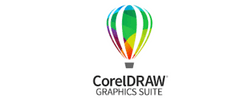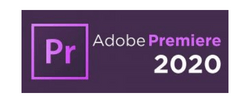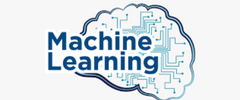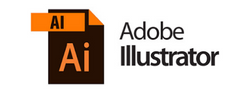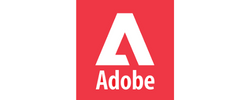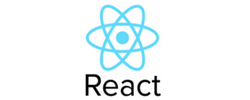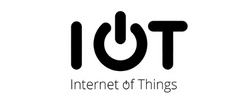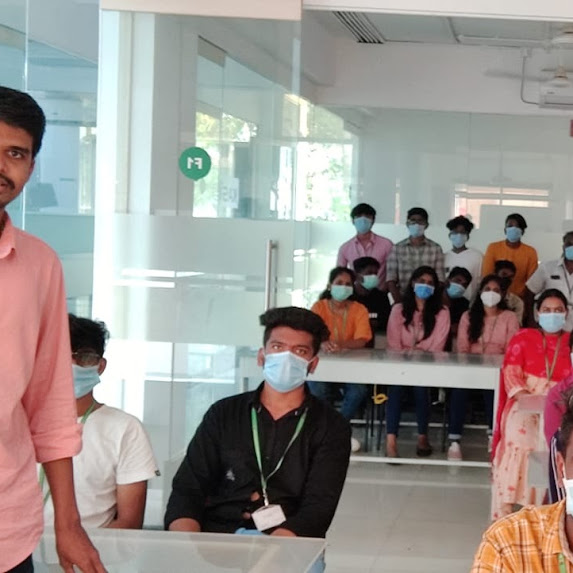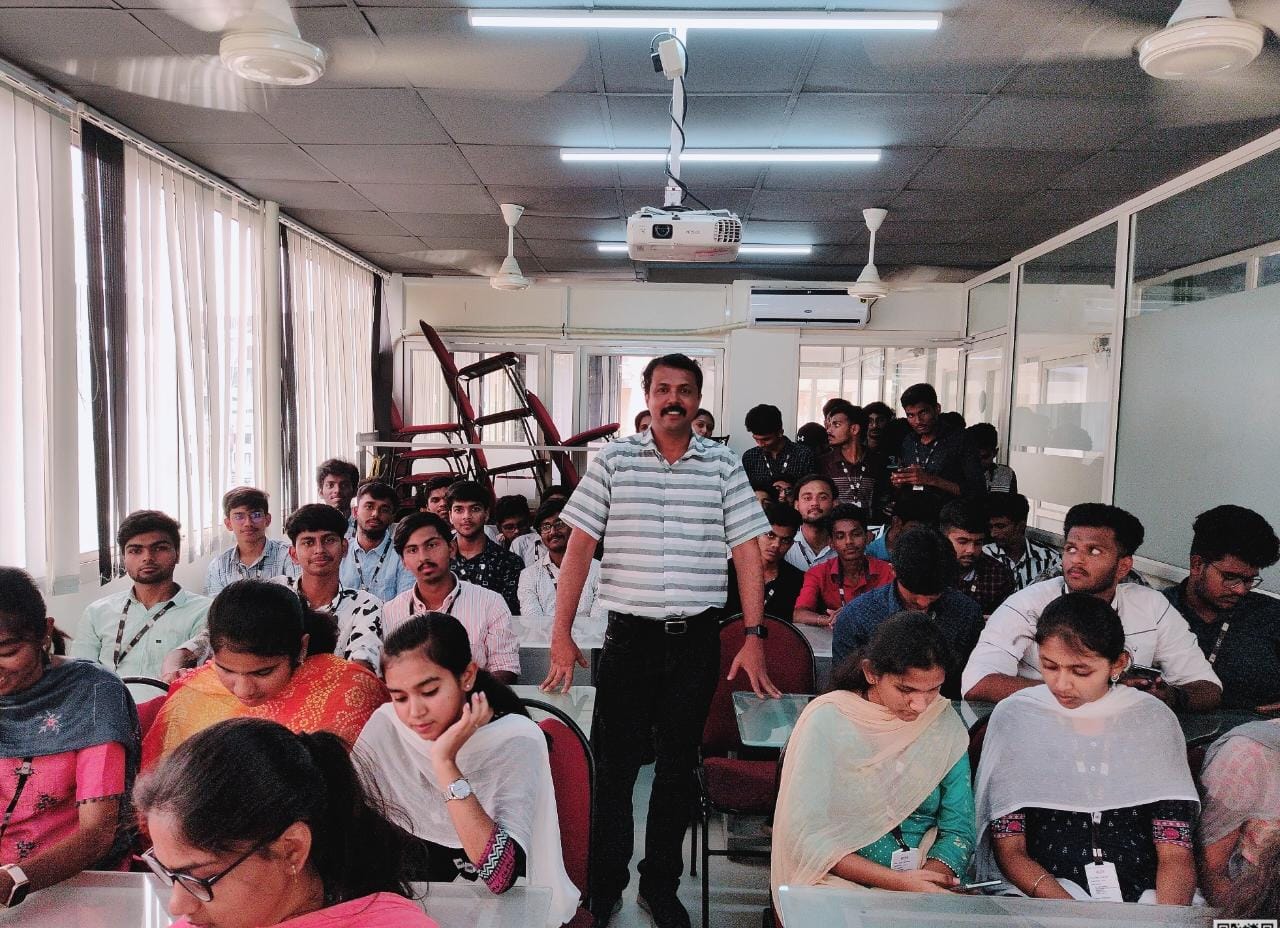Bootstrap Training by Experts
Our Training Process
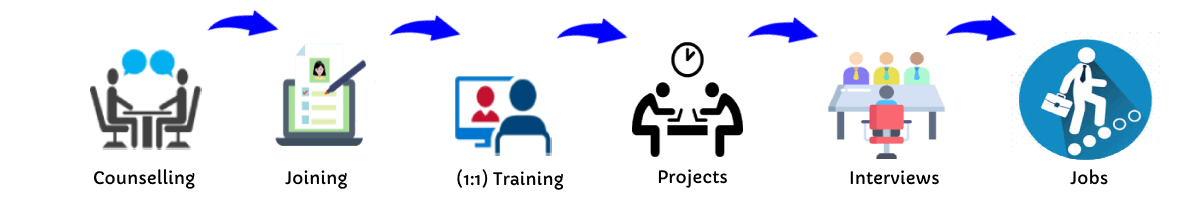
Bootstrap - Syllabus, Fees & Duration
MODULE 1
- Bootstrap
- Get Started
- What is Bootstrap?
- Bootstrap History
- Why Use Bootstrap?
- Where to get Bootstrap?
- Downloading Bootstrap
- Bootstrap CDN
MODULE 2
- Create First Web Page with Bootstrap
- Add the HTML5 Doctype
- Bootstrap is Mobile First
- Containers
- Basic Bootstrap Pages
- Bootstrap Grids
- Bootstrap Grid System
- Grid Classes
- Basic Structure of a Bootstrap Grid
- Equal Columns
- Unequal Columns
MODULE 3
- Bootstrap Text / Typography
- Bootstrap Default Settings
- Bootstrap vs. Browser Defaults
- Bootstrap Tag Elements
- Contextual Colors and
- Background
- Typography Classes
MODULE 4
- Bootstrap Table
- Rounded Corners
- Circle
- Thumbnail
- Responsive Images
- Image Gallery
- Responsive Embeds
MODULE 5
- Bootstrap Jumbotron and Page Header
- Creating a Jumbotron
- Jumbotron inside Container
- Jumbotron outside Container
- Creating a Page Header
MODULE 6
- Bootstrap Wells
- Wells
- Well Size
MODULE 7
- Bootstrap Alerts
- Alerts
- Closing Alerts
- Animated Alerts
MODULE 8
- Bootstrap Buttons
- Button Style
- Button Sizes
- Block Level Buttons
- Active /Disable Buttons
MODULE 9
MODULE 10
- Bootstrap Glyphicons
- Glyphicons
- Glyphicons Syntax
- Glyphicon Example
MODULE 11
- Bootstrap Badges and Labels
- Badges
- Labels
MODULE 12
- Bootstraps Progress Bars
- Basic Progress Bar
- Progress Bar with Label
- Colored Progress Bars
- Striped Progress Bars
MODULE 13
- Bootstrap Pagination
- Basic Pagination
- Active State
- Disabled State
- Pagination Sizing
MODULE 14
- Bootstrap Pager
- What is Pager?
- Align Buttons
MODULE 15
- Bootstrap List Groups
- Basic list Groups
- List Group with Badges
- List Group with Linked Items
- Contextual Classes
- Custom Content
MODULE 16
- Bootstrap Panels
- Panels
- Panel Heading
- Panel Footer
- Panel Group
- Panel with Contextual Classes
MODULE 17
- Bootstrap Dropdowns
- Basic Dropdown
- Dropdown Driver
- Dropdown Header
- Disable an Item
- Dropdown Accessibility
- Bootstrap Collapse
MODULE 18
- Basic Collapsible
- Example Explained
- Collapsible Panel
- Collapsible List Group
- Accordion
MODULE 19
- Bootstrap Tabs and Pills Menus
- Tabs
- Tabs with Dropdown Menu
- Pills
- Vertical Pills
- Vertical Pills in Row
- Pills with Dropdown Menu
- Centered Tabs and Pills
- Toggle/Dynamic Tabs
- Toggle/Dynamic Pills
MODULE 20
- Bootstrap Navigation Bar
- Navigation Bars
- Inverted Navigation Bar
- Fixed Navigation Bar
- Navigation Bars with Dropdown
- Right Aligned Navigation Bar
- Collapsing the Navigation Bar
MODULE 21
- Bootstrap Forms
- Bootstrap Default Settings
- Bootstrap Form Layouts
- Bootstrap Vertical Form
- Bootstrap Inline Form
- Bootstrap Horizontal Form
- Bootstrap Form Inputs
- Supported Form Controls
MODULE 22
- Bootstrap Input
- Bootstrap Text area
- Bootstrap Checkboxes
- Bootstrap Radio Buttons
- Bootstrap Select List
MODULE 23
- Bootstrap Form Inputs (More)
- Static Control
- Bootstrap Form Control States
MODULE 24
- Bootstrap Input Sizing
- Input Sizing in Forms
- Height Sizing
- Column Sizing
- Help Text
MODULE 25
- Bootstrap Carousel Plugin
- The Carousel Plugin
- How to Create a Carousel
- Add Captions to Slides
MODULE 26
- Bootstrap Model Plugin
- The Model Plugin
- Hoe to Create a Model
- Model Size
MODULE 27
- Bootstrap Tooltip Plugin
- The Tooltip Plugin
- How to Create Tooltip
- Positioning Tooltips
MODULE 28
- Bootstrap Popover Plugin
- The Popover Plugin
- How to Create a Popover
- Positioning Popovers
- Closing Popovers
MODULE 29
- Bootstrap Scrollspy Plugin (Advanced)
- The Scrollspy Plugin
- How to Create a Scrollspy
- Scrollspy Vertical Menu
MODULE 30
- Bootstrap Case
- Build a Bootstrap Web Page
- From Scratch
- Add Bootstrap CDN and Put
- Elements in Containers
- Add Jumbotron
- Adding button and icons
- Multicolumn Layout
- Adding Menus Tabs
- Adding Navigation bars
This syllabus is not final and can be customized as per needs/updates




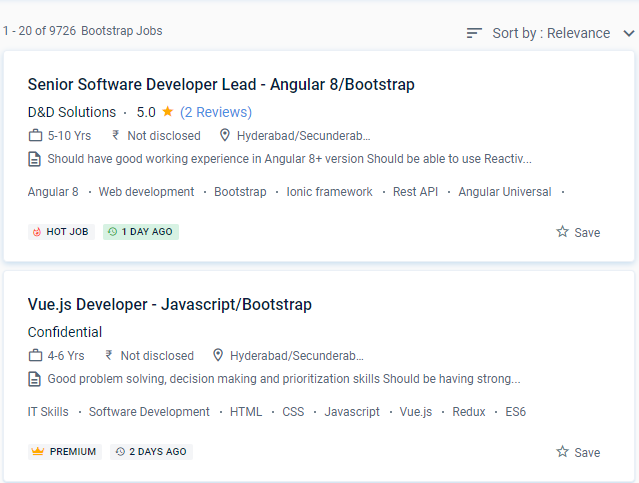
 Included are how-to columns within the grid, as well as the primary elements of Bootstrap, where you will learn about the Typography of Bootstrap. You will receive a Bootstrap course completion certificate after completing this course. This Bootstrap course focuses on business-related innovations. If you have a project or an idea that you want to put into a website, offer it to our trainers during the course and they will assist you in working on it. You'll also learn how to set up and style form layouts within the Bootstrap page and components. Training can be done part-time in the evenings or even on weekends. A hands-on Bootstrap project at the end of the course will ensure that you complete the website development process from planning to structure to coding. Our Bootstrap training courses are written and taught by those consultants, so their knowledge directly impacts course content. The entire training is built on hands-on experience. If you have any problems or queries about Bootstrap after the co, please do not hesitate to contact us.
Included are how-to columns within the grid, as well as the primary elements of Bootstrap, where you will learn about the Typography of Bootstrap. You will receive a Bootstrap course completion certificate after completing this course. This Bootstrap course focuses on business-related innovations. If you have a project or an idea that you want to put into a website, offer it to our trainers during the course and they will assist you in working on it. You'll also learn how to set up and style form layouts within the Bootstrap page and components. Training can be done part-time in the evenings or even on weekends. A hands-on Bootstrap project at the end of the course will ensure that you complete the website development process from planning to structure to coding. Our Bootstrap training courses are written and taught by those consultants, so their knowledge directly impacts course content. The entire training is built on hands-on experience. If you have any problems or queries about Bootstrap after the co, please do not hesitate to contact us.