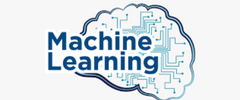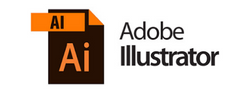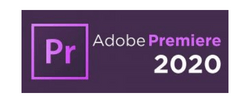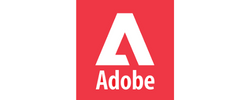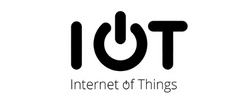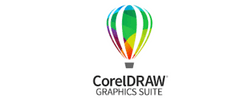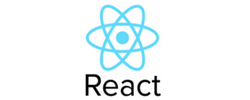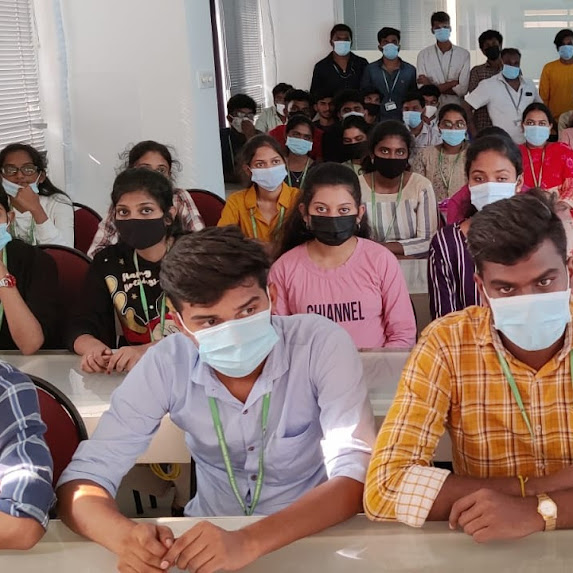Ethical Hacking Training by Experts
Our Training Process
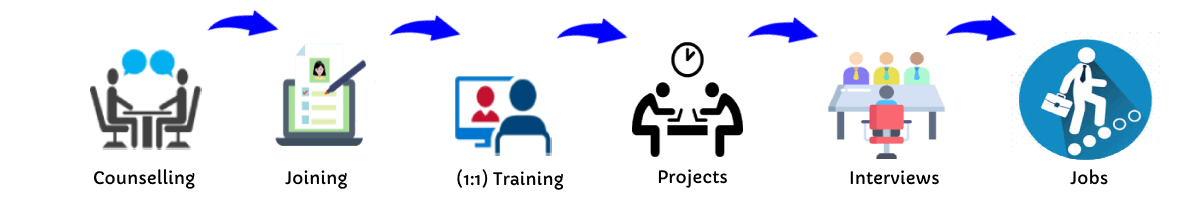
Ethical Hacking - Syllabus, Fees & Duration
MODULE 1
- Ethical hacking
- Types of hackers and terminologies
- Cybercrime and types
- What is ethical hacking
- Why ethical hacking
- The legality of ethical hacking
MODULE 2
- Footprinting, concepts
- Techniques for web footprinting
- Techniques for email footprint
- Techniques for competitive intelligence
- Techniques in WHO footprint
- Techniques in-network footprinting
- Footprinting tools
- Network footprinting
- DNS Footprinting
- Website footprinting
MODULE 3
- Network scanning
- Techniques to check for live system
- Techniques to check for open ports
- Scanning techniques
- Banner grabbing
- Scanning and pen testing
- Host discovery
- Scanning beyond IDS and firewall
MODULE 4
- Enumeration
- Introduction to Enumeration
- Enumeration Types
- Enumerating User Accounts.
- Enumeration Countermeasures.
MODULE 5
- System Hacking
- Password Cracking
- Types of Password Attacks
- Keyloggers
- Spyware
- Detecting RootKits
- Covering Tracks
MODULE 6
- Trojans and Backdoors
- What is a Trojan?
- Trojan Attacks and Indications.
- How to deploy a Trojan
- Types of Trojans
- Anti-Trojans Software
- Penetration Testing
MODULE 7
- Viruses and Worms
- Introduction to Viruses
- Stages of a Virus Life.
- Working with viruses.
- Writing a Simple Virus Program
- Computer Worms
- Malware Analysis Procedure.
- Anti-Virus Tools.
MODULE 8
- Sniffing techniques
- MAC attacks
- DHCP attacks
- ARP poisoning
- Spoofing attacks
- DNS poisoning
- Sniffing pen testing
- Social engineering concepts, techniques
- Networking sites
MODULE 9
- Social Engineering.
- What is Social Engineering?
- Phases of a Social Engineering Attack
- Social Engineering through Impersonation on Social Networking Sites.
- Identify Theft.
- How to Steal Identity?
- Social Engineering Pen Testing.
MODULE 10
- Denial Of Service.
- What is a DoS and DDoS Attack?
- How do DoS Attacks work?
- Symptoms of a DoS Attack
- DoS Attack Techniques.
- DDoS Case Study.
- Protection Tools.
MODULE 11
- Session Hijacking
- What is Session hijacking?
- Hijacking Techniques.
- Brute Forcing.
- Spoofing vs. Hijacking.
- Types of Session Hijacking
- Session Hijacking in OSI Model.
- TCP/IP Hijacking.
- Hijacking Tools.
- IPSec Architecture.
- Penetration Testing.
MODULE 12
- Web service hacking
- Web service concepts, attacks, methodology, tools
- Web service pen testing
- Web application
- Web application concepts, threats, methodology, tools
MODULE 13
- Hacking Web Applications.
- Introduction to Web Applications.
- How do Web Applications work?
- Web Applications Architecture.
- Unvalidated Input
- Parameter / Form Tampering.
- Injection Flaws.
- Hidden and Manipulated Attacks.
- Cross-Site Scripting
- Hacking Methodology
- Web Application Security Tools.
- Web Application Firewalls.
- Web Application Pen Testing.
MODULE 14
- SQL Injection.
- Introduction to SQL Injection.
- Threats of SQL Injection Attacks.
- SQL Injection Detection.
- Simple / Union Injection Attacks.
- What is a Blind SQL Injection?
- SQL Injection Tools.
MODULE 15
- Hacking Wireless Networks.
- Introduction to Wireless Networks.
- Wi-Fi Authentication Modes.
- WEP Encryption
- WPA / WPA2 Encryption.
- Wireless Threats.
- Wireless Hacking Methodology.
- Wireless Hacking Tools.
- Bluetooth Hacking.
- How to defend against Wireless Attacks.
- Wireless Penetration Testing Framework.
MODULE 16
- Evading IDS, Firewalls, and Honeypots.
- Intrusion Detection Systems (IDS).
- Ways to detect an Intrusion.
- Types of Intrusion Detection Systems.
- Types of Firewalls.
- Firewall Identification Techniques.
- Honeypot.
- Types of honeypot.
- Evading IDS.
- Evading Firewalls.
- Detecting Honeypots.
- Firewall Evading Tools.
MODULE 17
- Buffer Overflow.
- Buffer Overflows.
- Stack-Based / Heap-Based Overflows.
- Stack Operations.
- Buffer overflow Steps.
- Smashing the Stack.
- Examples of Buffer Overflow Attacks.
- BoF Detection Tools.
MODULE 18
- Cryptography.
- Introduction to Cryptography
- Ciphers.
- Advanced Encryption Standard (AES)
- RC4, RC5, Rc6 Algorithms.
- RSA ( Rivest Shamir Adleman ).
- Message Digest 5 ( MD5 ).
- Secure Hashing Algorithm ( SHA ).
- Cryptography Tools.
- Public Key Infrastructure (PKI).
- Digital Signatures.
- SSS (Secure Socket Layer).
- Disk Encryption.
- Cryptography Attacks.
MODULE 19
- Penetration Testing.
- Penetration Testing (PT).
- Security Assessments.
- Risk Management.
- Automated Testing.
- Manual Testing.
- Enumerating Devices.
- Denial of Service Emulation.
- Hacker Shield.
- Pentest using various Devices.
MODULE 20
- Hacking Mobile Platforms.
- Understanding Mobile Platforms Terminology
- Android / IOS / Windows Phones.
This syllabus is not final and can be customized as per needs/updates




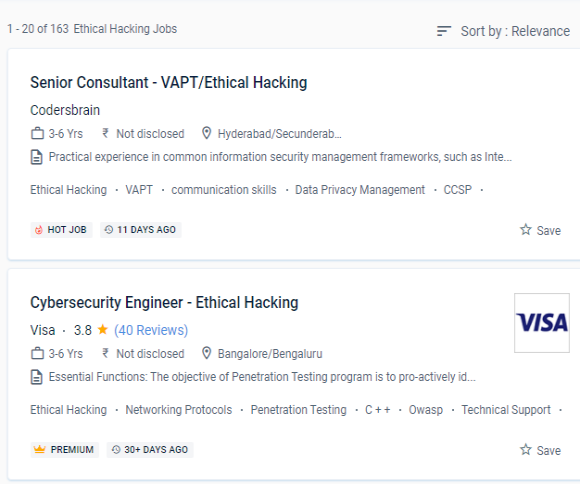
 Vulnerabilities in software should be identified and cataloged.
.
Conduct a web application security audit to discover the most frequent security issues. , the client, has given his or her agreement to be monitored for failures. About.
Carry out data network and man-in-the-middle attacks (Man in the Middle). If a hacker discovers a mistake or weakness, he must notify the firm that hired him via a detailed report and offer remedies to improve the organization's cybersecurity.
Examine the mechanisms for post-exploitation and the operations that a pentester can conduct to escalate privileges, look for persistence, or remove the trace.
Determine the various strategies for launching denial-of-service attacks.
Examine the most prevalent social engineering assaults and the instruments that aid in their execution.
Vulnerabilities in software should be identified and cataloged.
.
Conduct a web application security audit to discover the most frequent security issues. , the client, has given his or her agreement to be monitored for failures. About.
Carry out data network and man-in-the-middle attacks (Man in the Middle). If a hacker discovers a mistake or weakness, he must notify the firm that hired him via a detailed report and offer remedies to improve the organization's cybersecurity.
Examine the mechanisms for post-exploitation and the operations that a pentester can conduct to escalate privileges, look for persistence, or remove the trace.
Determine the various strategies for launching denial-of-service attacks.
Examine the most prevalent social engineering assaults and the instruments that aid in their execution.