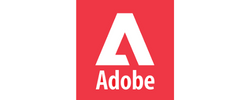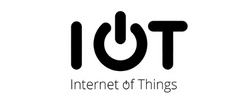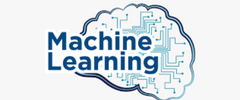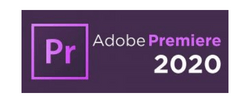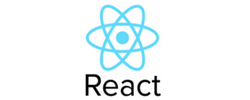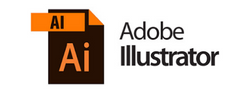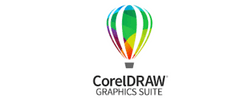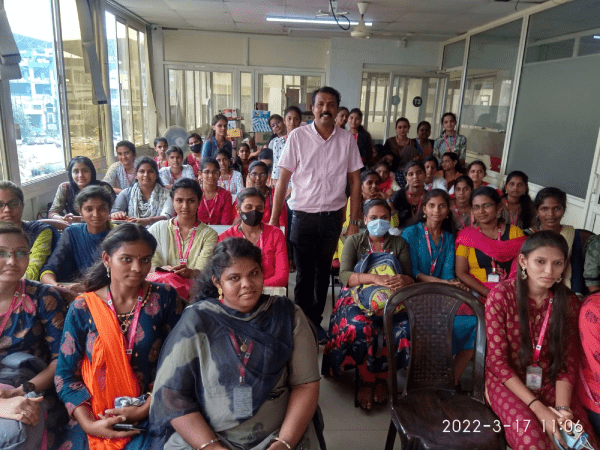Social Media Marketing Training by Experts
Our Training Process
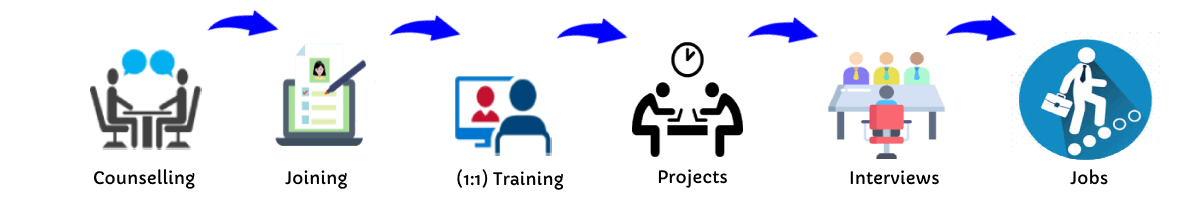
Social Media Marketing - Syllabus, Fees & Duration
Module 1: Introduction to Social Media Marketing
Overview of Social Media Marketing
- Definition and importance
- Evolution of social media
- Current trends and future predictions
Benefits and Challenges of Social Media Marketing
- Advantages for businesses
- Common challenges and how to overcome them
Understanding Different Social Media Platforms
- Overview of major platforms (Facebook, Instagram, Twitter, LinkedIn, TikTok, Pinterest, YouTube)
- Choosing the right platforms for your business
Facebook Marketing
- Faceboob Page Settings and Promotion
- Facebook Groups, Profile, Events
- Facebook Ad Campaigns & Reporting
- Facebook Monetisation
Instagram Marketing
- Profile Settings (personal, creator, and business)
- Instgram Campaigns
- Followers, Influencers and Collabs
- Instagram Monetisation
YouTube Marketing
- YouTube Channel Optimisation
- Video Creation & Uploading
- YouTube Settings
- YouTube Monetisation
Module 2: Developing a Social Media Strategy
Setting Goals and Objectives
- SMART goals for social media
- Aligning social media goals with business objectives
Audience Research and Segmentation
- Identifying your target audience
- Creating audience personas
Competitive Analysis
- Analyzing competitor social media strategies
- Identifying opportunities and gaps
Crafting a Social Media Plan
- Content calendar creation
- Budgeting and resource allocation
Module 3: Content Creation and Curation
-
Types of Content
- Text, images, videos, infographics, and more
- Best practices for each type
Content Ideation and Planning
- Brainstorming techniques
- Content pillars and themes
Content Creation Tools and Techniques
- Graphic design tools (Canva)
User-Generated Content and Influencer Marketing
- Encouraging and leveraging user-generated content
- Collaborating with influencers
Module 4: Social Media Advertising
Introduction to Social Media Ads
- Benefits of paid social media
- Overview of advertising options on major platforms
-
Creating Effective Ad Campaigns
- Ad copy and design best practices
- Targeting and segmentation
Budgeting and Bidding Strategies
- Setting a budget
- Bid types and strategies
Measuring Ad Performance
- Key metrics and KPIs
- Analyzing ad performance and optimizing
Module 5: Engagement and Community Management
Building and Managing Online Communities
- Strategies for community building
- Engaging with your audience
-
Handling Negative Feedback and Crisis Management
- Best practices for responding to negative comments
- Developing a crisis management plan
Customer Service on Social Media
- Providing support through social media channels
- Tools for social media customer service
Module 6: Analytics and Reporting
Tracking Social Media Performance
- Key performance indicators (KPIs)
- Tools for tracking and analytics
-
Analyzing Data and Gaining Insights
- Making sense of social media data
- Turning insights into action
Reporting and Presenting Results
- Creating effective reports
- Presenting findings to stakeholders
Module 7: Advanced Social Media Strategies
Social Media SEO
- Optimizing social media profiles and posts for search
- Integrating social media with SEO strategy
Social Media Automation and Tools
- Tools for scheduling and automation (Hootsuite, Buffer)
- Best practices for using automation
Integrating Social Media with Other Marketing Channels
- Cross-channel marketing strategies
- Using social media data to inform other marketing efforts
Staying Updated with Social Media Trends
- Following industry news and updates
- Adapting to changes in social media platforms and algorithms
Module 8: Case Studies and Practical Application
Analyzing Successful Social Media Campaigns
- Case studies from various industries
- Key takeaways and lessons learned
Hands-On Projects
- Developing and implementing a social media strategy
- Creating and managing a social media campaign
Peer Reviews and Feedback
- Presenting projects to the class
- Providing and receiving constructive feedback
This syllabus is not final and can be customized as per needs/updates




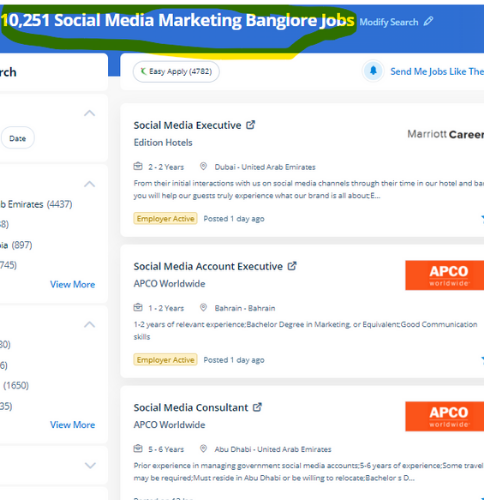
 Module 1: Introduction to Social Media Marketing
Overview of Social Media Marketing
Definition and importance
Evolution of social media
Current trends and future predictions
Benefits and Challenges of Social Media Marketing
Advantages for businesses
Common challenges and how to overcome them
Understanding Different Social Media Platforms
Overview of major platforms (Facebook, Instagram, Twitter,
LinkedIn, TikTok, Pinterest, YouTube)
Choosing the right platforms for your business
Facebook Marketing
Faceboob Page Settings and Promotion
Facebook Groups, Profile, Events
Facebook Ad Campaigns & Reporting
Facebook Monetisation
Instagram Marketing
Profile Settings (personal, creator, and business)
Instgram Campaigns
Followers, Influencers and Collabs
Instagram Monetisation
YouTube Marketing
YouTube Channel Optimisation
Video Creation & Uploading
YouTube Settings
YouTube Monetisation
Module 2: Developing a Social Media Strategy
Setting Goals and Objectives
SMART goals for social media
Aligning social media goals with business objectives
Audience Research and Segmentation
Identifying your target audience
Creating audience personas
Competitive Analysis
Analyzing competitor social media strategies
Identifying opportunities and gaps
Crafting a Social Media Plan
Content calendar creation
Budgeting and resource allocation
Module 3: Content Creation and Curation
Types of Content
Text, images, videos, infographics, and more
Best practices for each type
Content Ideation and Planning
Brainstorming techniques
Content pillars and themes
Content Creation Tools and Techniques
Graphic design tools (Canva)
User-Generated Content and Influencer Marketing
Encouraging and leveraging user-generated content
Collaborating with influencers
Module 4: Social Media Advertising
Introduction to Social Media Ads
Benefits of paid social media
Overview of advertising options on major platforms
Creating Effective Ad Campaigns
Ad copy and design best practices
Targeting and segmentation
Budgeting and Bidding Strategies
Setting a budgetBid types and strategies
Measuring Ad Performance
Key metrics and KPIs
Analyzing ad performance and optimizing
Module 5: Engagement and Community Management
Building and Managing Online Communities
Strategies for community building
Engaging with your audience
Handling Negative Feedback and Crisis Management
Best practices for responding to negative comments
Developing a crisis management plan
Customer Service on Social Media
Providing support through social media channels
Tools for social media customer service
Module 6: Analytics and Reporting
Tracking Social Media Performance
Key performance indicators (KPIs)
Tools for tracking and analytics
Analyzing Data and Gaining Insights
Making sense of social media data
Turning insights into action
Reporting and Presenting Results
Creating effective reportsPresenting findings to stakeholders
Module 7: Advanced Social Media Strategies
Social Media SEO
Optimizing social media profiles and posts for search
Integrating social media with SEO strategy
Social Media Automation and Tools
Tools for scheduling and automation (Hootsuite, Buffer)
Best practices for using automation
Integrating Social Media with Other Marketing Channels
Cross-channel marketing strategies
Using social media data to inform other marketing efforts
Staying Updated with Social Media Trends
Following industry news and updates
Adapting to changes in social media platforms and algorithms
Module 8: Case Studies and Practical Application
Analyzing Successful Social Media Campaigns
Case studies from various industries
Key takeaways and lessons learned
Hands-On Projects
Developing and implementing a social media strategy
Creating and managing a social media campaign
Peer Reviews and Feedback
Presenting projects to the class
Providing and receiving constructive feedback
.
Module 1: Introduction to Social Media Marketing
Overview of Social Media Marketing
Definition and importance
Evolution of social media
Current trends and future predictions
Benefits and Challenges of Social Media Marketing
Advantages for businesses
Common challenges and how to overcome them
Understanding Different Social Media Platforms
Overview of major platforms (Facebook, Instagram, Twitter,
LinkedIn, TikTok, Pinterest, YouTube)
Choosing the right platforms for your business
Facebook Marketing
Faceboob Page Settings and Promotion
Facebook Groups, Profile, Events
Facebook Ad Campaigns & Reporting
Facebook Monetisation
Instagram Marketing
Profile Settings (personal, creator, and business)
Instgram Campaigns
Followers, Influencers and Collabs
Instagram Monetisation
YouTube Marketing
YouTube Channel Optimisation
Video Creation & Uploading
YouTube Settings
YouTube Monetisation
Module 2: Developing a Social Media Strategy
Setting Goals and Objectives
SMART goals for social media
Aligning social media goals with business objectives
Audience Research and Segmentation
Identifying your target audience
Creating audience personas
Competitive Analysis
Analyzing competitor social media strategies
Identifying opportunities and gaps
Crafting a Social Media Plan
Content calendar creation
Budgeting and resource allocation
Module 3: Content Creation and Curation
Types of Content
Text, images, videos, infographics, and more
Best practices for each type
Content Ideation and Planning
Brainstorming techniques
Content pillars and themes
Content Creation Tools and Techniques
Graphic design tools (Canva)
User-Generated Content and Influencer Marketing
Encouraging and leveraging user-generated content
Collaborating with influencers
Module 4: Social Media Advertising
Introduction to Social Media Ads
Benefits of paid social media
Overview of advertising options on major platforms
Creating Effective Ad Campaigns
Ad copy and design best practices
Targeting and segmentation
Budgeting and Bidding Strategies
Setting a budgetBid types and strategies
Measuring Ad Performance
Key metrics and KPIs
Analyzing ad performance and optimizing
Module 5: Engagement and Community Management
Building and Managing Online Communities
Strategies for community building
Engaging with your audience
Handling Negative Feedback and Crisis Management
Best practices for responding to negative comments
Developing a crisis management plan
Customer Service on Social Media
Providing support through social media channels
Tools for social media customer service
Module 6: Analytics and Reporting
Tracking Social Media Performance
Key performance indicators (KPIs)
Tools for tracking and analytics
Analyzing Data and Gaining Insights
Making sense of social media data
Turning insights into action
Reporting and Presenting Results
Creating effective reportsPresenting findings to stakeholders
Module 7: Advanced Social Media Strategies
Social Media SEO
Optimizing social media profiles and posts for search
Integrating social media with SEO strategy
Social Media Automation and Tools
Tools for scheduling and automation (Hootsuite, Buffer)
Best practices for using automation
Integrating Social Media with Other Marketing Channels
Cross-channel marketing strategies
Using social media data to inform other marketing efforts
Staying Updated with Social Media Trends
Following industry news and updates
Adapting to changes in social media platforms and algorithms
Module 8: Case Studies and Practical Application
Analyzing Successful Social Media Campaigns
Case studies from various industries
Key takeaways and lessons learned
Hands-On Projects
Developing and implementing a social media strategy
Creating and managing a social media campaign
Peer Reviews and Feedback
Presenting projects to the class
Providing and receiving constructive feedback
.