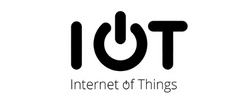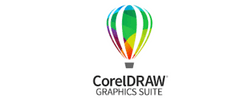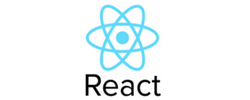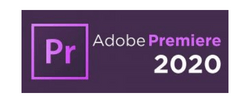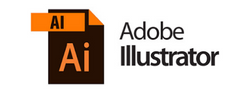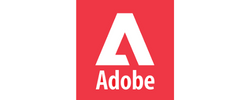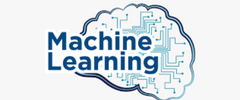Software Testing (Manual) Training by Experts
Our Training Process
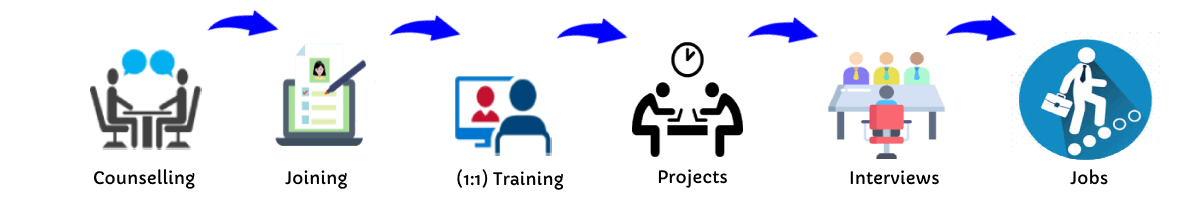
Software Testing (Manual) - Syllabus, Fees & Duration
Manual Testing Syllabus
- What is Software testing?
- Importance of Software testing
- Basic terminology of Software testing
- Difference between Manual and Automated Testing
- Software testingPrinciples
- Levels of Testing
- Software development life cycle
- Requirements phase
- Analysis phase
- Design phase
- Coding phase
- Testing phase
- Release and maintenance phase
- Software Development life cycle models
- Waterfall model
- Agile model
- Spiral model
- V model
- Software Testing Life Cycle
- Testing Constraints
- Static Test Design
- Formal review
- Informal reviews
- Walkthroughs
- Technical review
- Inspection
- Dynamic test design
- White-box testing
- White-box testing technique
- Black box testing
- Black box testing technique
- Grey box testing
- Test plan document
- Scope of document
- Objective of testing
- Customisation of Test Plan document
- Requirement Traceability Matrix
- Importance of Test case
- Test case template
- Test Scenario
- Test Strategy
- Functional Testing Types
- Sanity Testing
- Smoke Testing
- Retesting
- Regression testing
- Adhoc testing and types
- UI testing
- Positive Testing
- Negative Testing
- Alpha and Beta Testing
- Non-functional Testing
- Performance testing
- Load testing
- Stress Testing
- Volume Testing
- Security testing
- Portability testing
- What is a bug?
- Bug life cycle
- Severity
- Priority
- Types of Bugs
- Bug Report Template
- Metric types and calculation
- Test Report Template
MODULE 1 - Introduction to Manual Testing
MODULE 2 – SDLC and STLC
MODULE 3 – Static and Dynamic Testing
MODULE 4 – Test Plan and Test Case Documents
MODULE 5 – Types of Testing
MODULE 6 – Bug Report and Test Report Documents
This syllabus is not final and can be customized as per needs/updates




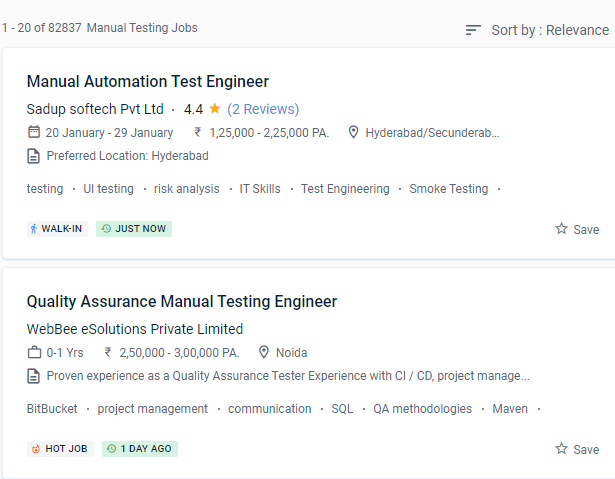
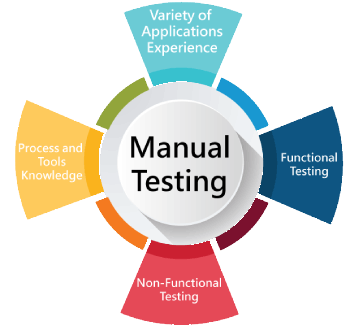 The topics learned in class can be applied to real-world initiatives in businesses. You should also be familiar with software code and have a good understanding of test management software and programming languages.
Manual software testing is a rewarding job option.
There are no environmental restraints with manual testing, and programming experience is not essential. The testing manual is an activity that necessitates the tester's creativity, open mind, and patience. Our course has a one-of-a-kind syllabus, a master’s in manual testing, and a 100% placement rate in the field.
Expert trainers will assist anyone in achieving their desired job in Mangaluru. Manual software testing takes longer and requires more effort, but it is necessary to see if automation is viable. Software manual testing is a rewarding professional option that will not go out of popularity anytime soon. It's a time-consuming process that requires the tester to be alert, resourceful, skilled, opinionated, speculative, and innovative, among other attributes.
The topics learned in class can be applied to real-world initiatives in businesses. You should also be familiar with software code and have a good understanding of test management software and programming languages.
Manual software testing is a rewarding job option.
There are no environmental restraints with manual testing, and programming experience is not essential. The testing manual is an activity that necessitates the tester's creativity, open mind, and patience. Our course has a one-of-a-kind syllabus, a master’s in manual testing, and a 100% placement rate in the field.
Expert trainers will assist anyone in achieving their desired job in Mangaluru. Manual software testing takes longer and requires more effort, but it is necessary to see if automation is viable. Software manual testing is a rewarding professional option that will not go out of popularity anytime soon. It's a time-consuming process that requires the tester to be alert, resourceful, skilled, opinionated, speculative, and innovative, among other attributes.